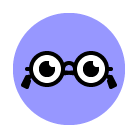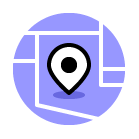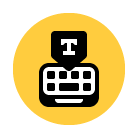
In today’s tutorial, we’re going to take a quick look behind the process of creating a keyboard app icon, and see how we can take some simple shapes and turn them into a finished usable product. So, assuming you already have the software running, let’s jump straight into it!
Continue reading

 Welcome back to another Illustrator tutorial from our
Welcome back to another Illustrator tutorial from our