 In this tutorial, we’ll go through a fun and easy process of working with simple shapes and warp effects to create this fancy fox logotype! We’ll be modifying and transforming objects, using various tools and functions of Adobe Illustrator, so you don’t need to draw anything by hand or use a graphic tablet. Ready to try? Let’s start!
In this tutorial, we’ll go through a fun and easy process of working with simple shapes and warp effects to create this fancy fox logotype! We’ll be modifying and transforming objects, using various tools and functions of Adobe Illustrator, so you don’t need to draw anything by hand or use a graphic tablet. Ready to try? Let’s start!
Continue reading
Category Archives: Tutorials
Create a Realistic Plexiglas® Plate Vector
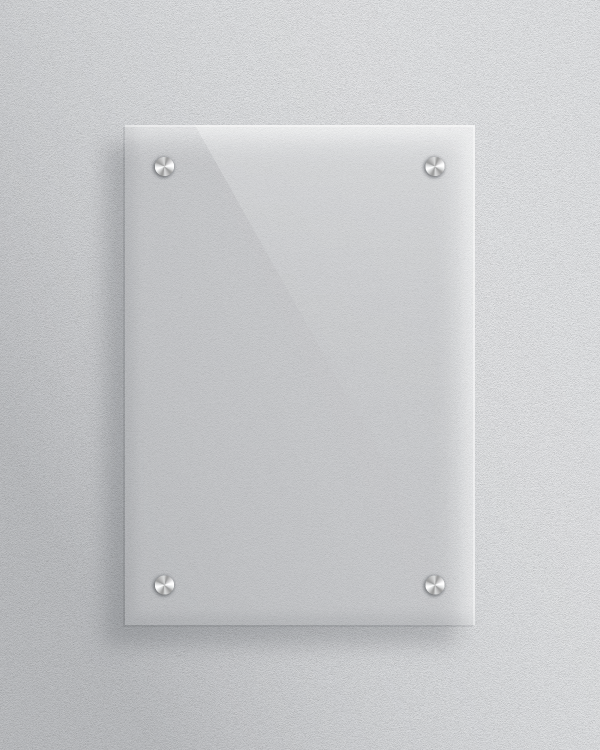
In this tutorial you will learn how to create a semi-realistic Plexiglas® Plate Vector in Adobe Illustrator. You will find out how to add shadows and highlights to your Plexiglas® Plate using different Blending Modes and finally how to create a conical gradient using the Envelope Distort technique. Let’s begin!
How to Draw a Cute Frog Vector in Adobe Illustrator
Save the Date! Create an Elegant Invitation Vector Design

Create an elegant, custom save the date invitation perfect for wedding-related materials, tea parties, and more. We’ll create fanciful flowers from simple polygons, handdrawn details, and customize simple type to get this design worthy of a greeting card.
Create A Water Texture Vector!
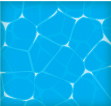
It is starting to warm up oustide, so it is only fitting we create a wading water texture vector, like in a pool. It is a relatively quick and easy technique using Illustrator’s Effects, Simplify, Offset Path and some bright colors.
Draw a Tropical Summer Seamless Pattern in Adobe Illustrator

In this warm and sunny tutorial we will design an elegant summer pattern. We’ll be manipulating with the most useful tools of Adobe Illustrator and learn how to draw seamless textures with tropical vibes. Are you ready? Let’s start!
Continue readingCreate a Set of Download Buttons
 In the following tutorial you will learn how to create a set of download buttons in Adobe Illustrator. For starters you will learn how to set up a simple grid. Once your document is set up, you will create the main shapes using basic tools and effects along with some simple vector shape building techniques. Next, you will learn how to take full advantage of the Appearance panel, how to use a built-in pattern and how to edit a small piece of text. Finally, using basic blending techniques you will learn how to easily recolor your buttons.
In the following tutorial you will learn how to create a set of download buttons in Adobe Illustrator. For starters you will learn how to set up a simple grid. Once your document is set up, you will create the main shapes using basic tools and effects along with some simple vector shape building techniques. Next, you will learn how to take full advantage of the Appearance panel, how to use a built-in pattern and how to edit a small piece of text. Finally, using basic blending techniques you will learn how to easily recolor your buttons.

