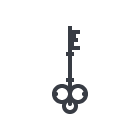 Welcome back to another icon tutorial in which we’re going to learn how to create a skeleton key using nothing more than some simple geometric shapes and strokes.
Welcome back to another icon tutorial in which we’re going to learn how to create a skeleton key using nothing more than some simple geometric shapes and strokes.
So, assuming you already have Illustrator up and running let’s jump straight into it! Continue reading




