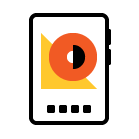In this tutorial we’ll be creating a balanced and relaxing composition of two vibrant Koi carps. Apart from using simple geometric shapes, we’ll be creating our own brush and learning how to modify the elements to create flowing wavy lines. Let’s begin!
Continue reading


 Always wanted to illustrate an HDD icon, but never knew how? Well, in today’s tutorial, we’ll take a close look behind the entire process and learn how to do just that, using nothing more than some basic geometric shapes.
Always wanted to illustrate an HDD icon, but never knew how? Well, in today’s tutorial, we’ll take a close look behind the entire process and learn how to do just that, using nothing more than some basic geometric shapes.