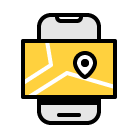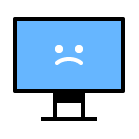
In today’s tutorial, we’re going to take a look behind the process of creating an OS error icon, and see how we can take some simple shapes and turn them into finished usable product. So, assuming you already have Illustrator up and running, let’s jump straight into it.
Continue reading
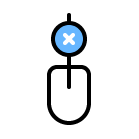
 Turn on the light with this icon and illustrative light bulb vector. In the tutorial below you’ll create the light bulb vector from simple shapes, manipulate gradients, gradient meshes, and blending modes all in pursuit of a semi-realistic light bulb vector design.
Turn on the light with this icon and illustrative light bulb vector. In the tutorial below you’ll create the light bulb vector from simple shapes, manipulate gradients, gradient meshes, and blending modes all in pursuit of a semi-realistic light bulb vector design. In today’s tutorial, we’re going to take a close look behind the process of creating a file cabinet icon, and see how easy it is to create one from scratch using nothing more than a couple of basic shapes and tools.
In today’s tutorial, we’re going to take a close look behind the process of creating a file cabinet icon, and see how easy it is to create one from scratch using nothing more than a couple of basic shapes and tools. In this Pop Art Vector tutorial we are going to learn how to recreate the illustration style used for
In this Pop Art Vector tutorial we are going to learn how to recreate the illustration style used for  In the following tutorial you will learn how to create a highlighter text effect vector in Adobe Illustrator using a set of detailed pattern brushes.
In the following tutorial you will learn how to create a highlighter text effect vector in Adobe Illustrator using a set of detailed pattern brushes.