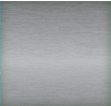This post is an extension of my Watercolor Vector Flower Illustration tutorial that appears on VectorTuts.com. If you haven’t checked out the post, you should now! In the following tutorial I will explain how to create a couple watercolor brushes, adding to the VectorTuts tutorial, and at the end of the tutorial you can download some Free Vectips Watercolor Brushes!