 Welcome back to another retro icon tutorial! Last week we learned how to create a floppy disk icon, and today we’re going to learn how to create a compact disc icon, using some of the basic shapes and tools you work with on a daily basis.
Welcome back to another retro icon tutorial! Last week we learned how to create a floppy disk icon, and today we’re going to learn how to create a compact disc icon, using some of the basic shapes and tools you work with on a daily basis.
So, boot up Illustrator and let’s get started! Continue reading




 In today’s tutorial we’re going to continue the Western theme and learn how to create a little cowboy boot using some of the most basic shapes and tools that Illustrator has to offer.
In today’s tutorial we’re going to continue the Western theme and learn how to create a little cowboy boot using some of the most basic shapes and tools that Illustrator has to offer. ’s tutorial, we’re going to learn how to create a simple ruby gemstone icon, using nothing more than some basic geometric shapes and tools.
’s tutorial, we’re going to learn how to create a simple ruby gemstone icon, using nothing more than some basic geometric shapes and tools.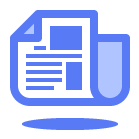 In today’s tutorial, we’re going to take a look behind the process of creating a newspaper icon, using some geometric shapes and tools found within Illustrator.
In today’s tutorial, we’re going to take a look behind the process of creating a newspaper icon, using some geometric shapes and tools found within Illustrator.